Learn More
Enrollment Eligibility
Who Is Eligible?
Full-time employees who work 30 or more hours per week are eligible for ExamWorks benefits. Full-time new hires are eligible the first of the month following 60 days of continuous employment.
Who Can You Cover?
You may enroll the following individuals in your benefits:
- Yourself
- Your lawful spouse who is not eligible for other employer-sponsored group medical coverage
- Your dependent child(ren) up to age 26
IMPORTANT: Spousal Coverage Notice
If you plan to cover your spouse under the ExamWorks Medical Plan, you must complete the Spousal Coverage Notice in Paycom. This electronic notice requires you to attest whether your spouse is employed and has access to medical coverage through their employer.
- The Spousal Coverage Notice will automatically appear in Paycom after you enroll your spouse
- Failure to complete this notice by the end of Open Enrollment will result in your spouse not having coverage in 2026
- Spouses who have access to medical coverage through their own employer are not eligible for ExamWorks medical plans
- You must report any changes in your spouse's employment status to benefits@examworks.com within 30 days
Stay Tobacco Free!
Employees who enroll in the ExamWorks Medical Plan will be asked to identify if they are a Tobacco User.
- Those who confirm tobacco use are charged a $100 per month Tobacco Surcharge
- Employees who use tobacco products can contact Cigna to enroll in a voluntary Tobacco Cessation Program at no cost
- Employees who successfully complete the program will be exempt from the $100 surcharge, just provide a Certificate of Completion to benefits@examworks.com
Coverage Start Date
For new hires, your coverage begins on the first of the month following 60 days of continuous employment. For current employees making elections during Open Enrollment, coverage begins January 1, 2026.
Enrollment Steps
Four Steps to Enrollment Success
Follow these simple steps to choose your 2026 benefits with confidence:
Step 1: Discover Your Options
Review the 2026 Benefits Guide to see all the plans available to you.
Step 2: Consider Your Needs
Find the best plans for you and your family by asking yourself a few questions:
- Who should I cover?
- How much did I spend on healthcare last year?
- Will I need more, or less, health coverage this year?
- Are you having a baby? Considering a surgery? Currently in treatment for a chronic condition?
Answering these questions can give you the knowledge you need to be an informed consumer and plan ahead.
Step 3: Enroll in Your Selections
When you're ready to enroll:
- Log in to Paycom at paycomonline.net
- Select the Benefits menu at the top
- Click on 2026 Benefit Enrollment
- Make your selections for each benefit you want
- Important: Once you've made your selections, you must click FINALIZE to activate your coverage
Important information for Open Enrollment from November 3 - 17, 2025:
This is an ACTIVE enrollment. You must enroll in any benefits you intend to have for the 2026 plan year, even if you are currently enrolled in benefits. Your 2025 benefit elections will not carry over to 2026.
Enrollment Deadline: Monday, November 17, 2025
All benefit elections must be selected and finalized in your Paycom Employee Self-Service portal by this date. If you have a problem logging into Paycom, contact your HR Business Partner or the benefits team at benefits@examworks.com.
Step 4: Discover Your Options
Before finalizing, review your selections carefully to make sure they're right for you and your family. If you need help at any time during the enrollment process, you have support available:
- Health Advocate: Call 1-866-799-2731 or email answers@healthadvocate.com for personalized assistance with any of your ExamWorks benefits
- Text Support: Send a text to 90887 for real-time AI answers to HR and benefit questions (available 24/7, 365 days)
- Benefits Team: Email benefits@examworks.com with questions
Making Benefit Changes
Generally, you can only enroll, change or waive your benefits during the Open Enrollment period. However, if you experience a qualifying life event — some examples include a qualified employment status change (increased hours), marriage, divorce, or birth/adoption of a child — you may be eligible to make changes to your coverage level or add/waive some benefit options.
How to Make a Change:
If you experience a qualifying life event, you must log in to Paycom Self-Service, request a Qualifying Event and make your enrollment changes before your qualifying event deadline.
The following qualifying events must be completed in Paycom within 30 days of the event date:
- Birth of a child
- Gain/Loss of Benefit Coverage,
- Legal Guardianship,
- Death of a Spouse, Domestic Partner or Child (state required)
The following qualifying events must be completed in Paycom within 60 days of the event date:
- Adoption
- Marriage
- Legal separation
- Divorce
- Loss of Benefit Coverage
To request a change to your benefits following a qualified life event, log in to Paycom Self-Service.
Learn The Lingo
Active Enrollment: A requirement that you must actively select and finalize your benefit elections, even if you're currently enrolled. Previous elections do not automatically carry forward.
Dependent: A spouse or child who is eligible to be covered under your benefit plans.
Finalize: The action of confirming and submitting your benefit elections in Paycom. Until you finalize, your selections are not complete.
Full-Time Employee: An employee who works 30 or more hours per week and is eligible for ExamWorks benefits.
Open Enrollment: The annual period when you can enroll in, change, or waive benefits for the upcoming plan year. For 2026, Open Enrollment runs from November 3-17, 2025.
Qualifying Life Event (QLE): A specific event in your life that can trigger a special enrollment period outside of Open Enrollment, such as marriage, birth of a child, or loss of other coverage.