Vendor Contacts
Learn More
Eligibility And When You Can Start
Employees can participate and contribute to the ExamWorks 401(k) plan after 90 days of employment.
ExamWorks offers a 401(k) discretionary match contribution of 50% on the first 1% of eligible compensation that you contribute to your 401(k) account. The company discretionary match is funded annually and subject to a vesting schedule, and other plan provisions.
Pre-Tax And Roth Options
You can contribute pre-tax, Roth (after-tax), or a mix. Roth 401(k) qualified withdrawals are federal tax-free once the five-year aging requirement is met and you have reached age 59½, become disabled, or upon death. Keep in mind Roth and pre-tax contributions share the same IRS annual limit.
Quick guide:
- Choose Roth if you expect a higher tax bracket in retirement and value tax-free withdrawals later.
- Choose pre-tax if you want to reduce current taxable income and expect a lower tax bracket later.
- Not sure? You can split contributions between pre-tax and Roth.
Contributions And Limits
You may contribute 1%–75% of eligible pay, pretax and/or Roth, up to the annual IRS limit. If you are age 50+, you may also make catch-up contributions up to the IRS catch-up limit. SECURE 2.0 provides a higher catch-up at ages 60–63 starting in 2025.
Vesting
- Your contributions: 100% vested immediately.
- Company match and any profit sharing: graded vesting, 0%, 25%, 50%, 75%, 100% after 0–5 years of service.
Getting The Match
Once you are contributing, you are eligible for the discretionary match described above, which is funded annually and subject to plan rules. Example: If you earn $50,000 and contribute 1% ($500), ExamWorks contributes $250 (50% of 1%) when match funding occurs, subject to vesting.
How To Enroll Or Increase Your Savings
- Go to 401k.com and register or log in, then enroll in the ExamWorks 401(k) Plan. You can also call 1-800-835-5097 for help.
- Choose your contribution rate and pre-tax/Roth mix.
- Pick investments. Target date funds and a full lineup are available on NetBenefits.
- Review and update your elections and beneficiaries anytime.
Managing And Rolling Over Accounts
- Manage online or by app: View balances, change contributions or investments, and access planning tools on NetBenefits at 401k.com or via the Fidelity mobile app.
- Rollovers: You can consolidate prior 401(k) accounts into the ExamWorks 401(k). Contact Fidelity for assistance and request a direct rollover to avoid taxes and penalties.
Need Help?
Call Fidelity at 1-800-835-5097 or visit 401k.com for tools, calculators, and education. Spanish-speaking representatives are available.
Learn The Lingo
401(k): Employer-sponsored plan that allows pretax and/or Roth saving for retirement.
Pretax contributions: Reduce current taxable income, taxed upon withdrawal.
Roth contributions: After-tax contributions with tax-free qualified withdrawals if requirements are met.
Company match: Employer contributions based on your deferrals, subject to vesting and plan rules.
Vesting: The schedule by which you earn ownership of employer contributions over time.
Target date fund: A diversified fund that gradually becomes more conservative as you approach the target year.